.jpg) Hi everyone! Today I'm showing you a snowman shaker ornament.
Hi everyone! Today I'm showing you a snowman shaker ornament.I was inspired by a project Kelly Griglione posted over at Top Dog Dies. Her ornament was created using a die but I thought I could do something similar by making my own cut designed in the Silhouette Studio Design Software. It turned out that this is a fairly easy project to make with a little pre-planning and basic skills with the Silhouette Studio software. I've been experimenting more with the software lately and really like how you can create something with supplies on hand, rather than having to buy a new die or other supplies. All that stuff takes room and my crafting space is at a premium!
DIRECTIONS:
I created this by first drawing a circle about 3 1/2" in Silhouette Studio. Then I used a copy of the circle image to create a ring using the internal offset feature. I made the ring 1/4" wide. With yet another copy of the circle, I cut a snow shape for the snowman to sit on. Finally I needed a snowman and found the perfect one over at PPbN Designs. I imported the .png file and traced him so I could print then cut him out using my Silhouette Portrait cutting machine. Finally I arranged the ring, the snow and a copy of the snowman and welded these 3 together to get a final single image. When I finished the design there were only 4 images which I cut as follows: 2 circles out of acetate, 7 white snowman-ring images out of 110 pound card stock, 1 print then cut snowman, and 2 rings out of decorative paper. One thing I'm glad I did was make sure a small hole was placed on each image in the same place so that I would have a hole going through all the cuts to push the ornament string through once it was all glued together.
To begin this project, I glued the snowman-ring images together to form a sandwich about 1/8" thick. To assemble, I layered the images by first placing the colored ring down wrong side facing and glued the acetate circle to it. Next came the snowman-ring sandwich. I used foam tape to attach the colored image on top of the white snowman image. Finally I added the "shine" - a couple teaspoons of silver glitter to the interior! After that, I glued the top circle of acetate and the second colored ring. I will say that I won't use foam tape on the next one I make as it caused a bulge and made it hard for me to seal the top acetate circle on top. In the end, I used Glossy Accents around the edge of the entire ornament to seal all the cuts and ensure no glitter can sneak through.
.jpg) |
| Nearly assembled! |
The final touches on this project was a red embroidery thread hanger which was easy to string through the hole at the top and a cute red Christmas bow. This ornament just attracts kids. My son was fascinated with shaking it. Because of this, I think I'll put a small magnet behind the snowman on my next one to all it be be used as an optional fridge magnet. That way, it would be more accessible for kids to shake it.
Hope you enjoyed this little ornament. I'll be back later this week to show you a home decor item that is not made with paper but still utilizes the Silhouette machine. Until then, happy crafting!
SUPPLIES:
Georgia Pacific Premium 110 Pound Card Stock (Walmart)
Scotch Scrapbooker's Liquid Glue
Glossy Accents
Ribbon
Embroidery Thread
Chunky Glitter - Not fine as that will sneak through the ornament layers more easily
Little Scrap Pieces-Show It Off Saturday Linky Party-Entry #11-Ends 11/30
Craftin Desert Divas-Craft It Up & Link It Up Party #45-Entry #17-Ends 12/21
Word Art Wednesday-Anything Goes-Entry #197-Ends 11/25
PDE Linky Party-ABC:Anything Goes But A Card-Entry #2-Ends 12/1
DL Art Thankful Thursday Challenge #144-Entry #122-Ends 11/25
Crafty Hazelnuts Christmas Challenge-Entry #606-Ends 11/30
.jpg)

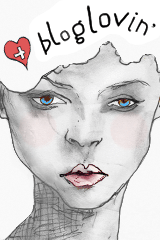










This is so cute!! Love the glitter and that snowman is adorable! Thanks for linking up your project at Craftin Desert Divas! :)
ReplyDeleteKaren
craftedwithlovebykaren.blogspot.com
This is so beautiful!!!! You did an amazing job with this and I love that you've shared the process : ) Thanks for linking up with us at Craftin Desert Divas. ~ DT Barbara
ReplyDeleteThank you for sharing your lovely crafting for my CHNC challenge extra for November - hope to see you again soon x
ReplyDeleteSooo cute!! What a fun idea!
ReplyDeleteThank you so much for joining us for the Craftin Desert Divas "Christmas" Linky Party.
Happy Holidays!
~ DT Lori
So glad you joined us for our CHNC extra challenge this month with this wonderful creation!!
ReplyDeleteHope to see you back for our next challenge :)
Aww, he's precious! I love this. Thank you so much for linking up at PDE Linky Party!
ReplyDelete:) ~DT & Owner, Janis