Hello everyone! I'm here today for CutCardStock using some of their great cardstocks for a cutting project that is cute and interactive.
Sometimes cutting projects for your electronic cutter are a little blah and kind of simple. How can you use your cutter to make some fabulous, fun but complex looking cards with your machine? Start by using a clever cut file like this one from the Silhouette Design Store. It's called Slider Card Easter Bunny and it's half off through March 31st! If you don't have a Silhouette machine, you can still purchase designs there in .svg form so they can be used in other machines. I used my Cameo 4 but any Cameo would work because everything fits on 8 1/2 x 11 cardstock.
I've got a video for this tutorial that you can click on below. I changed the construction to include the use of foam tape so that the slider can move easily. It can work without foam tape but it moves so much smoother and easier with it! If you have trouble with the thumbnail, click on this link.
This file includes some super cute print then cut images. I printed them on Curious Metallic Cryogen White cardstock. It's a great weight but still goes through my laser jet printer easily (Canon MX922). The images cut cleanly and look so great! They have a nice glimmer to them. Below is a close up of the carrot. The glimmer is not quite as strong as this suggests. I angled it so I could get a maximum view of the glimmer in this close up. It's really pretty isn't it? There is no streaking or smearing either. It's perfect for many print then cut images.
I cut the remaining pieces from the Basis cardstock line which is 80# weight and cuts like a dream. The grass is Basis Green. The sky is Basis Medium Blue I dry embossed the green and medium blue pieces to give them additional texture.
The card base and envelope are cut from Basis Light Yellow. I cut the white mechanism out of Pop Tones Sweet Tooth. The clouds are cut from Curious Metallic Cryogen White. To make them stand out a little, I inked the edges with Distress Oxide ink in Faded Denim.
To put the mechanism together, glue the two long rectangle pieces together matching the square corners. This helps make the mechanism strong enough to push and pull without bending.
Apply the Pull print then cut message at the square reinforced end. Insert the mechanism tabs into the slits of the blue cardstock. Bend the tabs over and apply a small slice of Scor-Tape to each one.
Remove the backing and apply the small rectangle piece over the top. It's like a bridge and will not only hold the rabbit but keep the slider mechanism from coming out of the slits.
Now it's time to place double-sided foam tape on the back. I used DariceAdhesive Foam Strips to form the slider channel. It is perfect for this. To give it more support, I filled in with 3M double sided foam tape. The height of the two foam tapes are almost identical so they work well together.
Peel the backing off and apply it to the top of the folded card base. You'll want to leave a border about 1/4". Decorate the front of the card with the print then cut images. Glue the flaps of your envelope together and it's all ready to give to someone special. Here's a tip. Use a strip of Scor-Tape on the envelope flap. It's a great way to seal it tightly when it's ready to mail.
Thanks for stopping by today. I hope you'll give this a try. Your recipient will love it and wonder how you did that! Happy Easter everyone!
Hugs,
Janet
Disclosure: Bear in mind that some of the links in this post are affiliate links and if you go through them to make a purchase I will earn a commission. Keep in mind that I link these companies and their products because of their quality and not because of the commission I receive from your purchases. The decision is yours, and whether or not you decide to buy something is completely up to you. However, I do appreciate the support you provide when buying through these links.
Disclosure: Bear in mind that some of the links in this post are affiliate links and if you go through them to make a purchase I will earn a commission. Keep in mind that I link these companies and their products because of their quality and not because of the commission I receive from your purchases. The decision is yours, and whether or not you decide to buy something is completely up to you. However, I do appreciate the support you provide when buying through these links.








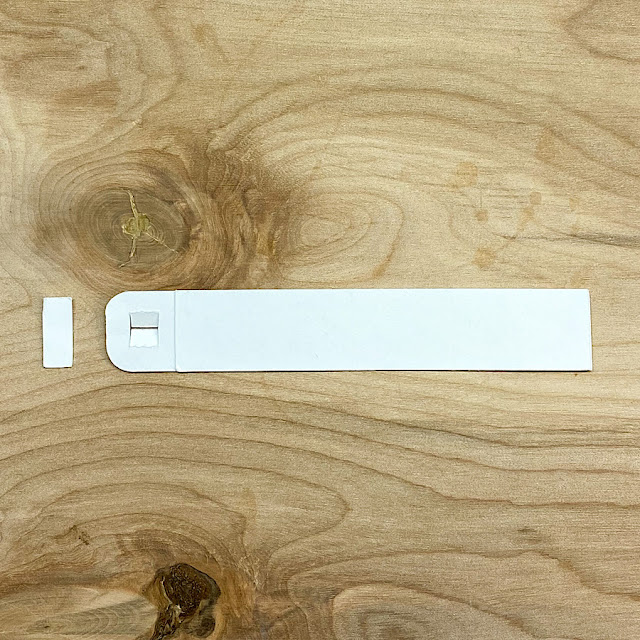















No comments